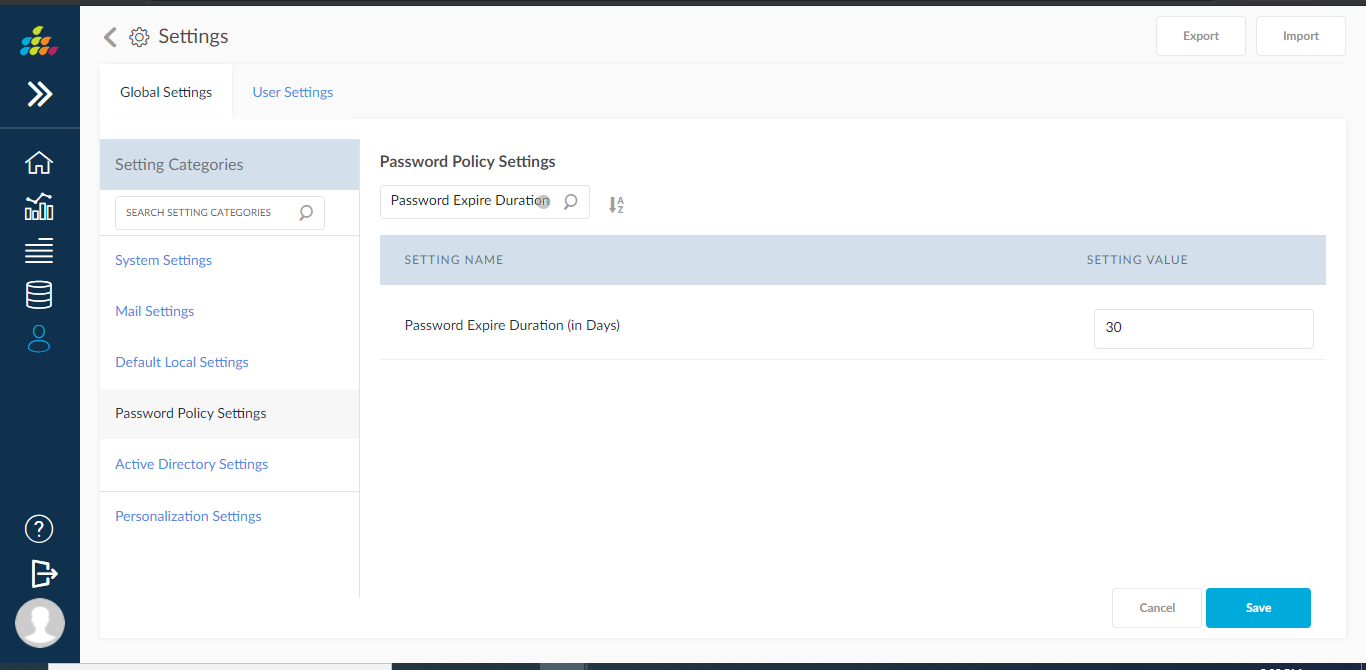Password Policy And Expire Settings
A password policy is a set of rules designed to enhance security by encouraging users to employ strong passwords and use them properly.
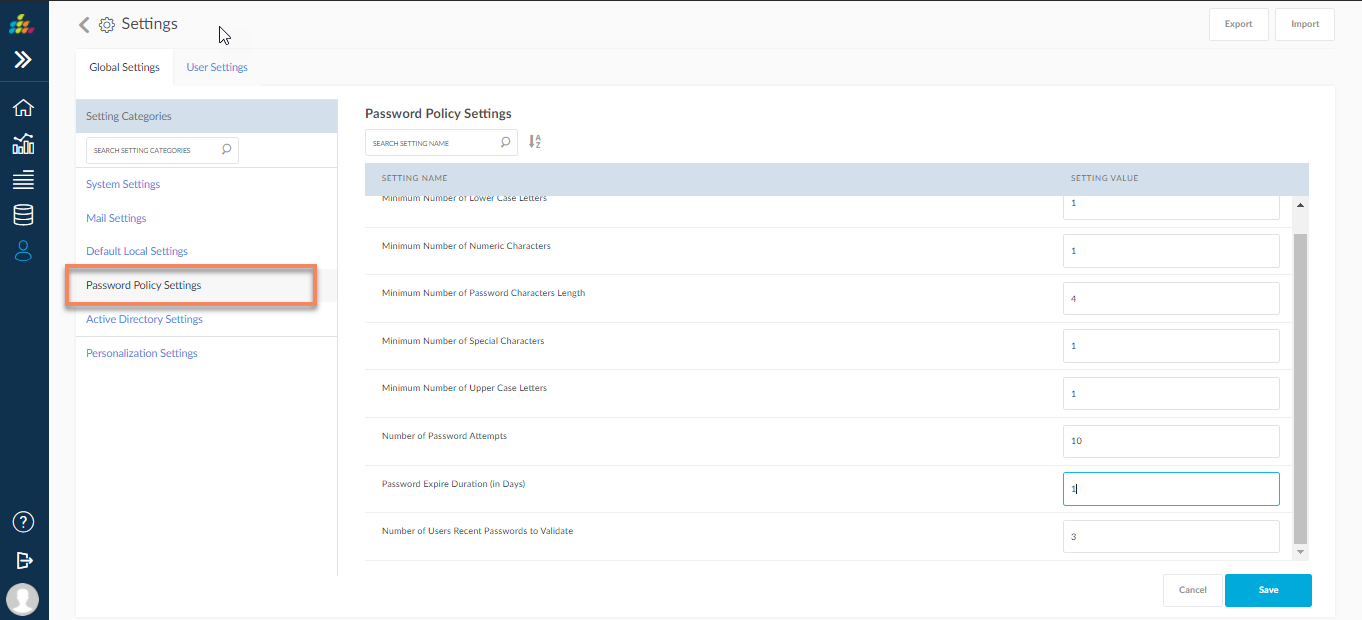
- After selecting the Password Policy Settings, enter the minimum number of Numeric characters, which is optional.
- Entering Minimum Number of Special Characters is optional.
- Entering Minimum Number of Lower Case Letters is optional.
- Entering Password Expire Duration is optional.
- Entering Minimum Number of Characters Length is optional.
- Entering Minimum Number of Upper Case Letters is optional.
- After Entering Password Policy click Save icon.
When a user creates a password and validates the password with the Password Policy Setting rules, the changes should be applied while creating the user and on change password. User should not be able to login if the password expire duration exceeds. In this case, the user is informed to change the password.
Number of User recent passwords to validate Setting:
Based on settings value we can store users last recent passwords, by default value is “3”, user can store last three users passwords
Password Expire Duration (in Days):
This setting is used to determine the password period before expiration, based on this setting value user password will be expired.