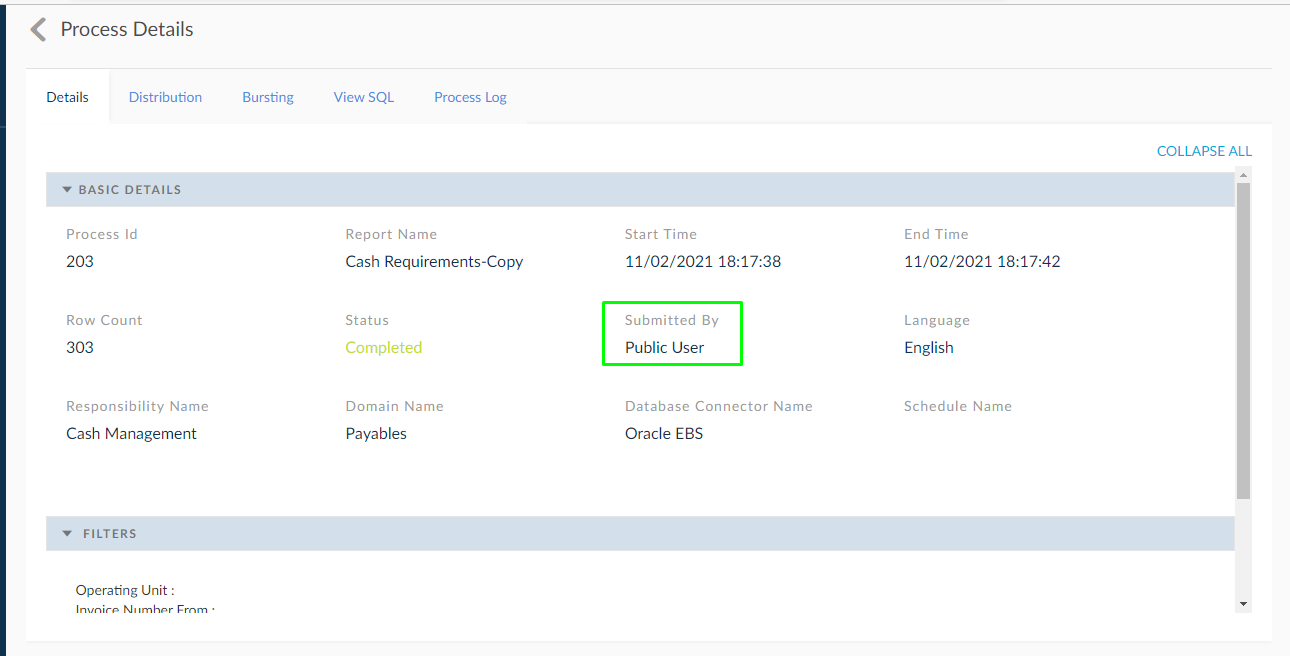Report Information
Click the  icon to view the information regarding the report. The three tabs displayed there.
icon to view the information regarding the report. The three tabs displayed there.
The details tab displays the information regarding the vital information about the report.
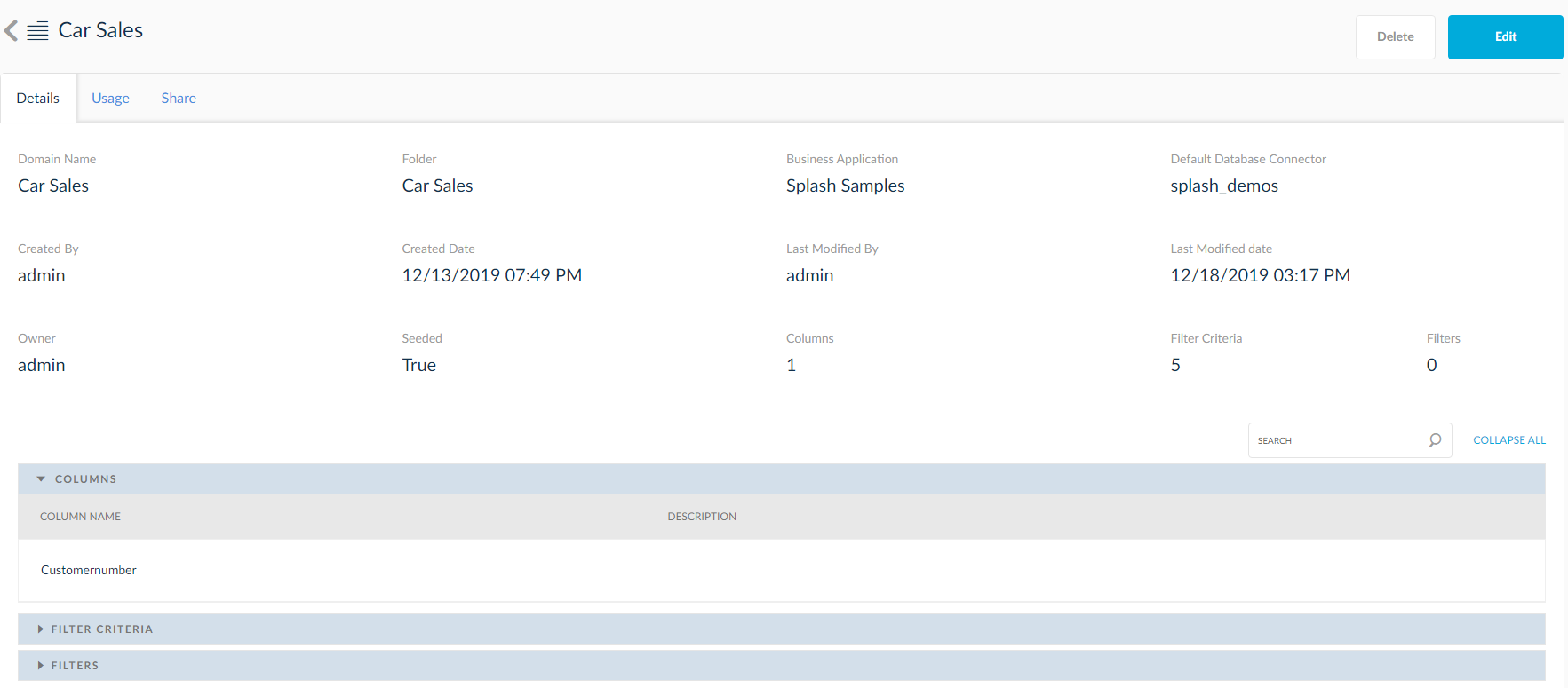
The usage tab displays the areas where the report is used.
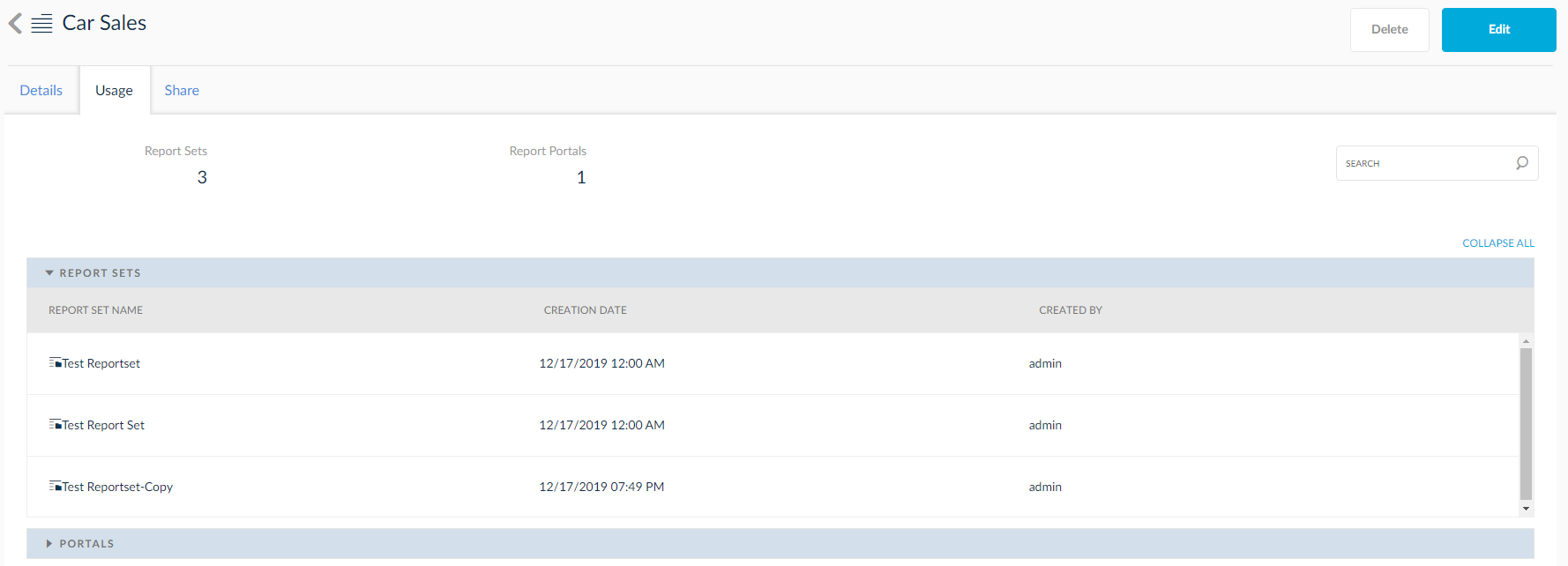
The share tab displays the areas where the report is shared.
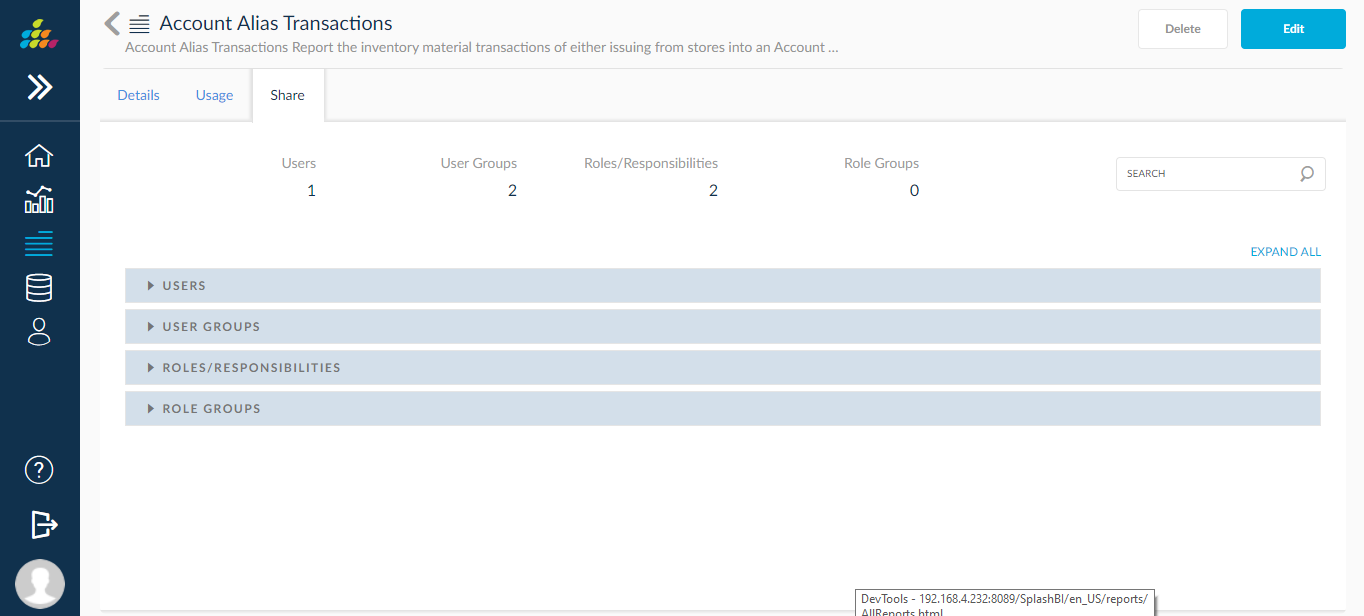
- View complete details with respect to the report distribution and bursting. The emails, FTP and the file systems used and the reports sent can be viewed on the information page.
Navigation: Reports🡪 Generated Reports🡪Info icon/Status icon 🡪Distribution/Bursting Tab.
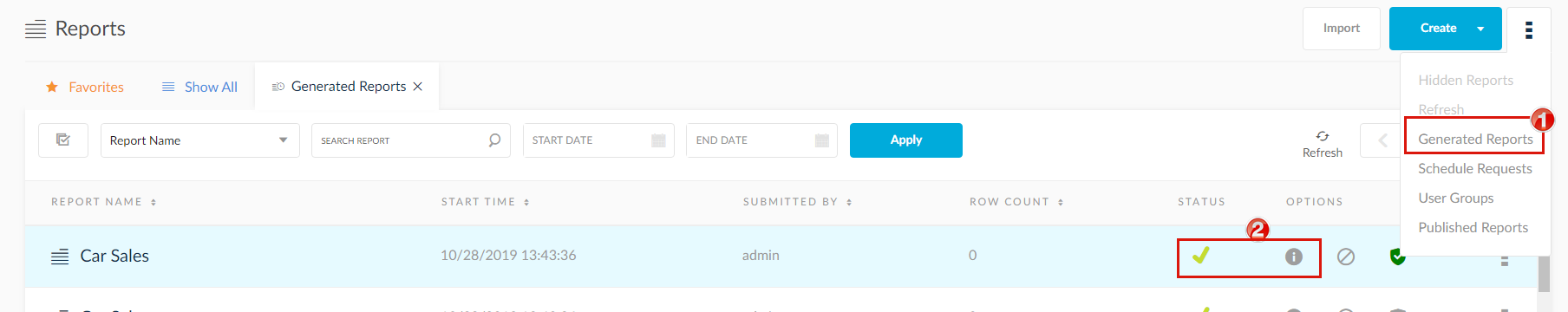
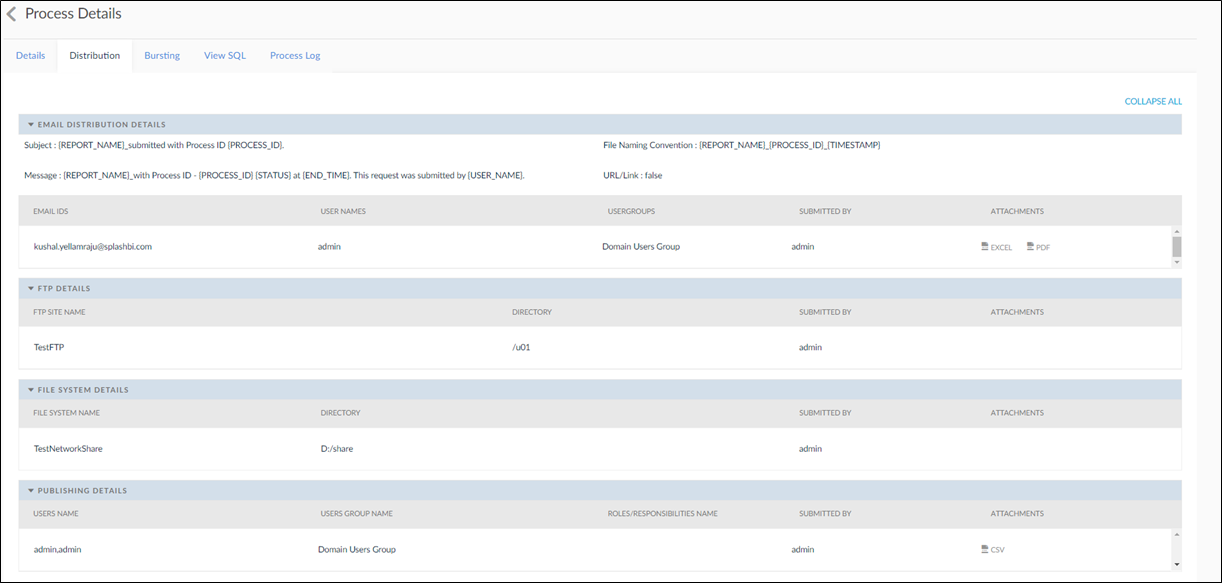
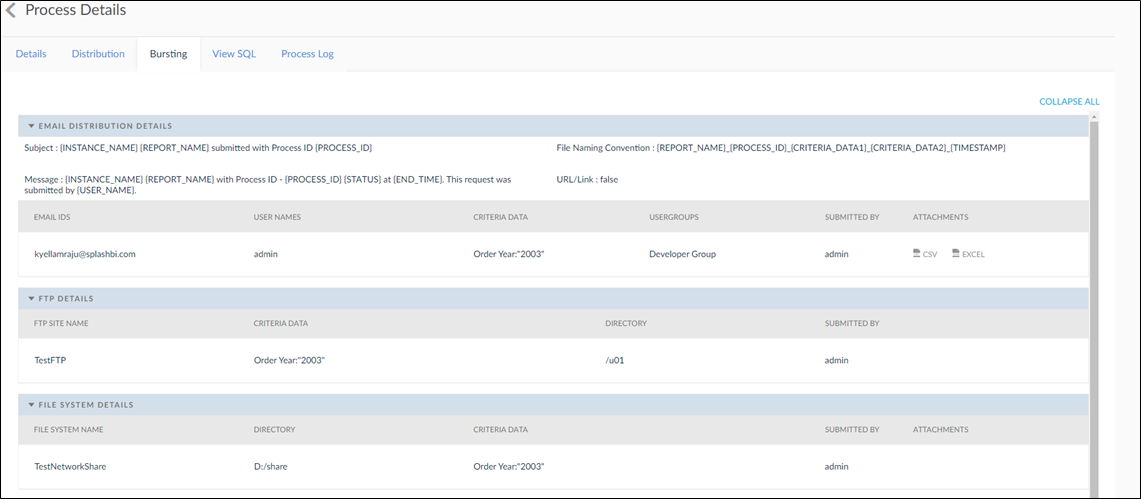
Added Public user in Submitted by field in process Info Through Public Report Submission
When Report is submitted from public portal displaying Submitted By as Public User in Process Details.
Navigation : Create Report 🡪 Portal 🡪 Create Public Portal and Access the public portal and check the submitted by field as Public User.