User Profile
To view the users profile, click the user icon in the bottom left corner of the screen.

A pop up window will be displayed with information associated with that specific user account. In this screen, you can:
- View Personal Information
- Update Password
- Upload Display Picture
- Configure Widgets for the home screen. To learn more about user homepage widgets and their customization, click here.
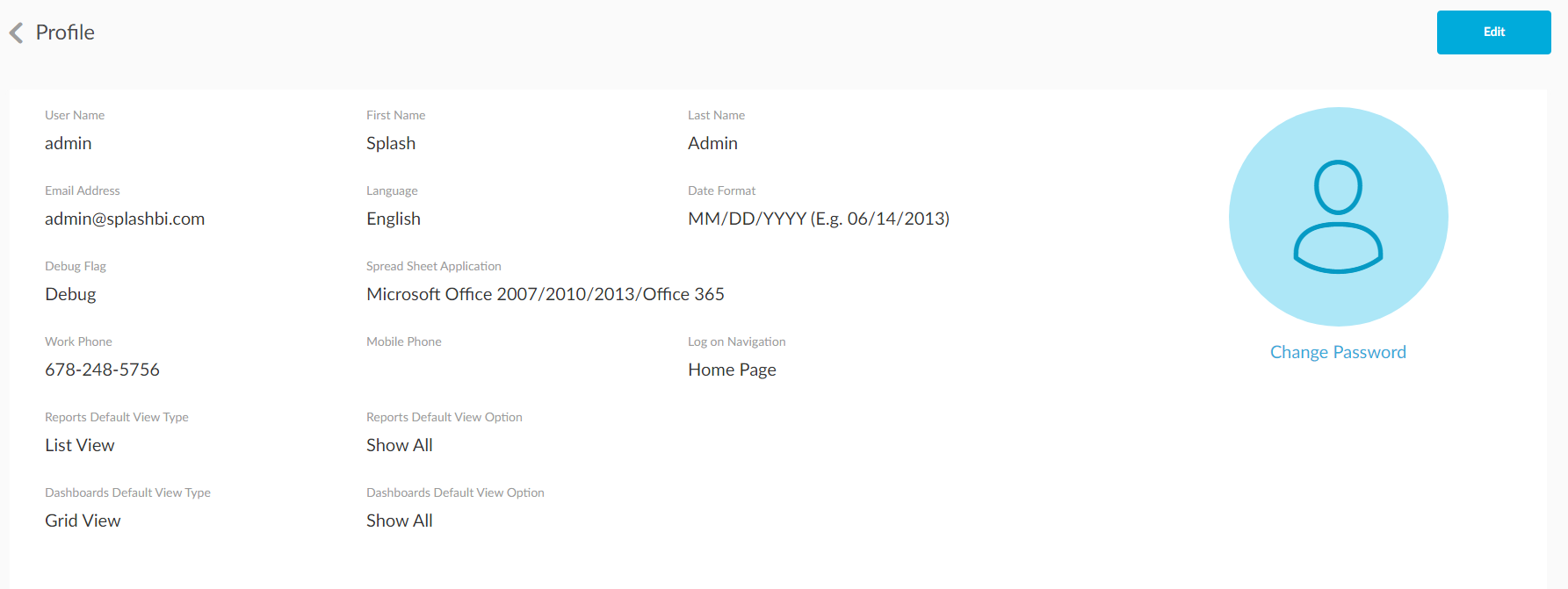
Editing User Information
- Click Edit in the top corner of the pop up window.
- This will enable all information lines to be editable, with the exception of the user name and associated email address which is programmed on the Administrator side of SplashBI.